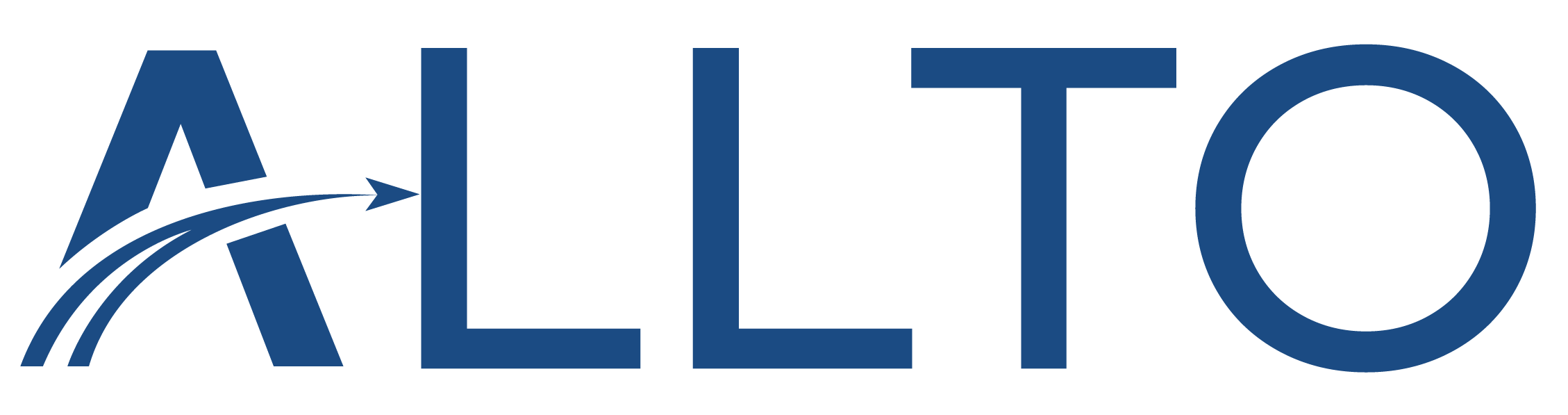BIM Vs. CAD Files: What's The Difference?
The history of CAD programs (computer-aided design) is relatively long, but it provides the ability to create detailed models in both 2D and 3D. Because of that, many companies have been relying on CAD software for years. However, with the rise of BIM (building information management) in recent years, many thought that the transition between the two would be as simple as converting the files from one format to another.
CAD and BIM?
What Is CAD And What Does CAD Stand For?
Computer-aided design (CAD) refers to utilizing computer technology to create both design files and documentation. It’s often used for projects that require multiple different parts and components to fit seamlessly together. Both 2D and 3D models can be created using CAD, as the software has evolved throughout the past thirty years, making it easier and faster to work with more complex projects.
The vast majority of industries nowadays are still using CAD for a myriad of different purposes, including civil engineering, manufacturing, plant design, industrial, and so on. The most popular file formats when it comes to CAD are DXF, DWG, IGES, STEP, SAT, and more.
Who Uses CAD?
or the past 20 years, there has been a widespread adoption of 3D CAD software. It began with manufacturers adapting their processes to meet strict aerospace and automotive manufacturing guidelines and improving their time-to-market for new products. Now CAD has become a strategic imperative throughout the industrial market to create unique, high quality products which get to market faster.
CAD programs are used widely by engineers across a span of industries, from industrial and manufacturing to civil engineering and plant design. Some of the most popular formats for 2D drawings include DXF and AutoCAD DWG, while 3D formats include Solidworks, Creo and a host of standard formats like IGES, STEP and SAT, to name a few.
BIM Definition
BIM is a new process and methodology by which a team of architects, engineers and contractors work collaboratively to design and build a commercial building utilizing the same database and computer model. This allows the team to analyze and visualize design decisions long before a project even breaks ground.
It enables the exchange of data between the specialized programmes of the different technical disciplines in a building so that data can be exchanged during the planning and building phases and when the building is in operation. BIM’s popularity is increasing in the building sector and the market now demands BIM-compatible product data from luminaire manufacturers more and more frequently.
Even though the definition of BIM as we know today happened fairly recently, there’s already a lot of demand from owners to provide an as-built BIM model at the end of the construction process – forcing companies to make the transition sooner rather than later.
It does so while being a shared resource from start to finish across multiple disciplines participating in the design and build. You can think of BIM as a marriage between work process and technology that creates one communication channel to push a project forward efficiently and collaboratively.
Who Uses BIM And What Does BIM Stand For?
The convenience of a central 3D model lends itself to a more cost and time-efficient process, as well as a significant reduction in errors, which can be discovered much earlier.
Building Product Manufacturers were hit particularly hard during the Great Recession that struck the U.S. economy in 2008. With the economy spiraling downward, commercial building projects were either de-funded or put on indefinite hold. Because of this setback, many BPMs became extremely conservative financially and very insular in their sales and marketing.
Despite these economic setbacks, Architecture, Engineering and Construction (AEC) firms used the economic slowdown as an opportunity to re-tool their operations by adopting Building Information Modeling. BIM is a new approach to design and construction in which all disciplines collaborate to create a complete, virtual model of the building, long before ground is broken.
BIM software tools and the overall process of re-engineering the design-to-construction workflow have become the focus of most architectural and engineering design firms as well as contractors. Similar to the industry-wide transition 2D CAD to 3D solid models in the 1990s, the AEC industry is rapidly re-tooling in BIM as owners demand an as-built BIM model at the completion of the building.
What is CAD Used For? How Does It Compare To BIM?
This change in software tools and processes allows designers to discover, among other things, errors in the design before construction begins, avoiding costly change orders. More importantly, design engineers are able to utilize manufacturer specific products in their design to analyze their impact on key goals such as energy usage or sustainability.
Many have been anticipating that these new BIM software tools, associated training and an overall process re-engineering of the design-to-construction workflow would become the focus of every new commercial project. Indeed it is expected that most new commercial building projects will be constructed using BIM.
In the building industry especially, 2D CAD (e.g. AutoCAD) is quickly becoming a thing of the past for those seeking real-time model analysis and 3D visualization. File-sharing, interference checking and energy optimization can be completed much more easily by utilizing BIM.
BIM CAD file specifics
It’s not uncommon for CAD to be used for all kinds of industrial design of various assemblies, including smartphones, computers, vehicles, airplanes, and so on. BIM, on the other hand, is a more specific construction-related tool that’s often used to design and construct buildings, including schools, airports, offices, etc., but it’s quickly becoming the new industry standard in general.
Additional information included in these files allows for collision detection, problem discovery, and several other features that can ease the construction process as early as the design stage.
For example, knowing a specific part’s pressure ratings allows detecting the lack of the correct material for this particular part to handle that kind of pressure. Understandably, various characteristics of models, especially performance characteristics, take up a lot of space in the context of a CAD file and generally are deleted in the process of CAD-to-BIM conversion.
A significant difference between CAD models and BIM is their adaptability. CAD models, more often than not, are only capable of presenting a highly detailed image of a model at a specific zoom level. BIM, on the other hand, is all about zooming in and out, expanding, contracting, and such. For this exact reason, the addition of a CAD model into a BIM system is bound to have some problems as soon as you need to zoom in or expand out.
CAD BIM file formats and data types
The answer to the question “What is a BIM file?” is closely tied to the variety of different file formats that various BIM platforms can or cannot work with. It’s easier to digest by separating all of the formats into two groups: proprietary and non-proprietary.
Proprietary file formats are the ones that can only be read by a specific company’s software. Since the BIM software market is relatively big, there’s a lot of these different formats. Let’s go over some of the most popular ones so far:
- NWD is the proprietary BIM format for Autodesk Navisworks, it can only be opened in either Navisworks Manage or Navisworks Freedom. Two file formats with similar meaning are NWC and NWF.
- RVT is the proprietary format of the Autodesk Revit, also includes RTE and RFA file formats.
- AutoCAD files are also in their own league with the DWG file format, but this one is also one of the most popular CAD file formats period, capable of being opened in the majority of CAD-based software appliances.
A popular myth about DWG format is that it can only work with 2D models. This, of course, is not true since 3D objects can also be contained in this format either via basic planes or using full components/blocks. There’s also DXF format (Drawing Interchange Format) that works with BIM drawings. It is similar to DWG but is somewhat larger yet it has the same level of interoperability with most CAD platforms.
Proprietary data formats in the industry are creating expected coordination problems when it comes to interacting with several different proprietary data formats. This problem can be solved by converting the file to one of the non-proprietory formats, using compatibility plugins, and so on.
A few examples of those are:
- COBie (construction operation building information exchange) is a BIM format that allows the sharing of asset data, rather than geometric or graphical data. This one can be used to transfer documents through different project stages, from design to construction.
- IFC (industry foundation classes) is the most popular non-proprietary BIM file format out there, supported by a lot of programs, including Revit, Navisworks, Allplan, BricsCAD, and so on. The problem is that this file format is read-only and not suitable for editing. Two file formats similar to IFC are ifcXML and ifcZIP, they are an XML file with the information from the IFC data file, and the compressed IFC file, respectively.
IFC files include, for example, photometric information, the model or the mounting type of a luminaire so that the data required for the building are available within the overall planning process.
Of course, these are not the only examples of different BIM file formats. However, this is a good example of a decent amount of variety between different file formats, and a competent information source about the differences between BIM and CAD systems, their files, and principles.
Source: revizto.com; thomasnet.com
Recent Posts
- Announcing the Release of ALLTO PythonParts Version 4.2 for Allplan 2024!
- 5 steps to make a better reinforcement plan for a construction project
- what is interactor pythonparts user models in Allplan software?
- Top 5 tips for structural engineers when using Allplan software
- How Automation Is Transforming Structural Engineers