Getting started with Allplan Python API Video Tutorials (basic Course)
15
Lessons
15
Videos
Beginer
Skill Level
4h
Duration
English
Language
Who is the course for?
• This tutorial is specially for Structural Engineer who already know ALLPLAN and basic python language.
Join the group for document sharing and question/discussion
LinkedIn Group | Facebook Group
Allplan includes a lot of number of PythonParts that you can use to speed up the job of engineers, efficient and quickly implement in reinforcing rebars. You will find information and instruction for using standard PythonParts here: Library -> Default -> Pythonparts.
What is possible with Allplan PythonParts?
With Allplan PythonParts, the scripting of reinforcement is far more efficient.
In addition to the script language, Allplan PythonParts offer numerous fundamental improvements. For freeform objects (NURBS), you can use the new Parasolid 3D modeling functions. Interactions between individual PythonParts and between PythonParts and other Allplan objects are also possible.
Allplan users can add new functions and objects to Allplan and therefore adjust the BIM software to their own working method. In addition to parametric objects and variants, recurring work steps can be automated.
Allplan System Requirements
Install Allplan version 2022/2021
HARDWARE MINIMUM REQUIREMENTS
› Intel/AMD Ryzen processor with AVX support
› 4 GB RAM
› 10 GB free hard disk space
› OpenGL 4.2 compatible graphics board, 4 GB RAM, resolution 1920 x 1080
System Requirements for Allplan on MAC
› MacBook Pro or iMac as of 2020 (Intel or M1 processor); 32 GB RAM; 120 GB free hard disk space
NAS/DFS WARNING:
› NAS (Network Attached Storage) is supported
only based on Windows Storage Server.
› DFS (Distributed File System) with Allplan is not supported; it can lead to crashes, deadlocks and deleted files.
Go to this link to file out more: https://www.allplan.com/system/system-requirements/
Python (optional)
Python is generally installed along with Allplan. You find it in the Allplan program folder in PRG\Python. If you want to install it to your environment, be sure to install the appropriate version. Python 3
Download Python
The Python interpreter can be downloaded for free from the Python website (https://www.python.org). Be sure to download the correct version for your operating system.
Sublime Text 4 is the current version of Sublime Text as I use in this tutorial. Download HERE
or Install Visual Studio.
– File and Folder:
Reading these codes is a great way to learn about PythonParts. We can also learn from some examples that ALLPLAN provides in ‘BasisExample‘ folder.
- Example Folder: Go to ETC -> Example -> PythonParts. It contains example python scripts and project pythonparts.pyproj
- Script folder: go to C:\data\allplan\allplan 2022\std\PythonPartsScript (*.py)
- Library/palette file folder: go to C:\data\allplan\allplan 2022\std\library: palette file folder (*.pyp and *.png)
Visit website https://pythonparts.allplan.com/ for more information and get started!
09 video lessons for the basic course
- Lesson 1: Introduction and must-have information/file to get started.
- Lesson 2: Which IDE should we use and how to debug a code?
- Lesson 3: See how a Allplan Python Parts works?
- Lesson 4: How to create an empty ALLPLAN PythonParts?
- Lesson 5: How to create properties dialog for a PythonPart?
- Lesson 6: How to create a simple cuboid with properties using Allplan PythonParts?
- Lesson 7: How to adapt the sizes of the foundation to the parameters in the dialog?
- Lesson 8: How to control the properties of the foundation pythonparts?
- Lesson 9: Adding a column to the center of Single Foundation PythonParts
10 video lessons for the basic course ALLPLAN interactor Python API
- LESSON 1: Get to know interactor pythonparts – Strip Foundation
- LESSON 2: Creating Empty Interactive PythonParts
- LESSON 3: Show Palatte For Interactor PythonParts
- LESSON 4: Get User Input Point For Strip Footing PythonParts
- LESSON 5: Creating the model for Strip Footing PythonParts
- LESSON 6: Creating preview for strip foundation pythonparts
- LESSON 7: Add more features for strip foundation PythonParts
Getting start with ALLPLAN python API (basic) – Single Foundation
Lesson 4: download file .py and .pyp for checking
Lesson 5: download File .py and .pyp for checking.
Lesson 6: download File .py and .pyp for checking.
Lesson 7: Download file .py and .pyp for checking
Lesson 8: Download file .py and .pyp for checking
Lesson 9: Download file .py, debug and .pyp for checking
ALLPLAN interactor Python API (basic course) – Strip Foundation
Lesson 2: download the file here > to check and follow up
Lesson 3: download the file here > to check and follow up
Lesson 4: download the file here > to check and follow up
Lesson 5: download the file here > to check and follow up
Lesson 7: download the file here > to check and follow up
Video Tutorials (Basic Course)
Getting started with Allplan Python API (Basic)
![ALLPLAN Python API - Video Tutorials | By ALLTO 2 [Lesson 2] Which IDE should we use and how to debug a code? | Video Tutorials by ALLTO PYTHONPARTS](http://img.youtube.com/vi/KI-vpIhLJCM/maxresdefault.jpg)
[Lesson 2] Which IDE should we use and how to debug a code? | Video Tutorials by ALLTO PYTHONPARTS
4:05![ALLPLAN Python API - Video Tutorials | By ALLTO 3 [Lesson 3] Let's check how an Allplan Python Part works? | Video Tutorials by ALLTO PYTHONPARTS](http://img.youtube.com/vi/9oht6G0mlyc/maxresdefault.jpg)
[Lesson 3] Let's check how an Allplan Python Part works? | Video Tutorials by ALLTO PYTHONPARTS
5:09![ALLPLAN Python API - Video Tutorials | By ALLTO 5 [Lesson 5] How to create properties dialog for a PythonPart? | Video Tutorials by ALLTO PYTHONPARTS](http://img.youtube.com/vi/hErvIzpOPoI/maxresdefault.jpg)
[Lesson 5] How to create properties dialog for a PythonPart? | Video Tutorials by ALLTO PYTHONPARTS
5:42This tutorial is specially for Structural Engineer who already know ALLPLAN and basic python language.
–
Adjust Allplan to individual working method with PythonParts
With the new Allplan Python interface, Allplan users can add new functions and objects to Allplan and therefore adjust the BIM software to their own working method. In addition to parametric objects and variants, recurring work steps can be automated.
This tutorial is specially for Structural Engineer who already know ALLPLAN and basic python language.
–
Adjust Allplan to individual working method with PythonParts
With the new Allplan Python interface, Allplan users can add new functions and objects to Allplan and therefore adjust the BIM software to their own working method. In addition to parametric objects and variants, recurring work steps can be automated.
This tutorial is specially for Structural Engineer who already know ALLPLAN and basic python language.
–
Adjust Allplan to individual working method with PythonParts
With the new Allplan Python interface, Allplan users can add new functions and objects to Allplan and therefore adjust the BIM software to their own working method. In addition to parametric objects and variants, recurring work steps can be automated.
This tutorial is specially for Structural Engineer who already know ALLPLAN and basic python language.
–
Adjust Allplan to individual working method with PythonParts
With the new Allplan Python interface, Allplan users can add new functions and objects to Allplan and therefore adjust the BIM software to their own working method. In addition to parametric objects and variants, recurring work steps can be automated.
This tutorial is specially for Structural Engineer who already know ALLPLAN and basic python language.
–
Adjust Allplan to individual working method with PythonParts
With the new Allplan Python interface, Allplan users can add new functions and objects to Allplan and therefore adjust the BIM software to their own working method. In addition to parametric objects and variants, recurring work steps can be automated.
This tutorial is specially for Structural Engineer who already know ALLPLAN and basic python language.
–
Adjust Allplan to individual working method with PythonParts
With the new Allplan Python interface, Allplan users can add new functions and objects to Allplan and therefore adjust the BIM software to their own working method. In addition to parametric objects and variants, recurring work steps can be automated.
This tutorial is specially for Structural Engineer who already know ALLPLAN and basic python language.
–
Adjust Allplan to individual working method with PythonParts
With the new Allplan Python interface, Allplan users can add new functions and objects to Allplan and therefore adjust the BIM software to their own working method. In addition to parametric objects and variants, recurring work steps can be automated.
This tutorial is specially for Structural Engineer who already know ALLPLAN and basic python language.
–
Adjust Allplan to individual working method with PythonParts
With the new Allplan Python interface, Allplan users can add new functions and objects to Allplan and therefore adjust the BIM software to their own working method. In addition to parametric objects and variants, recurring work steps can be automated.
ALLPLAN interactor Python API (Basic Course)
ALLPLAN interactor Python API (basic)
What is an Interactor?
An interactor is a simple, single-purpose object. Interactor provides a common interface for performing complex user interactions.
This PythonPart has a simple workflow, if you select any point in the Planview, it will create the model. To support these interactive request, Allplan have another type of Pythonparts, You can find them in InteractorExamples.
What is an Interactor?
An interactor is a simple, single-purpose object. Interactor provides a common interface for performing complex user interactions.
This PythonPart has a simple workflow, if you select any point in the Planview, it will create the model. To support these interactive request, Allplan have another type of Pythonparts, You can find them in InteractorExamples.
What is an Interactor?
An interactor is a simple, single-purpose object. Interactor provides a common interface for performing complex user interactions.
This PythonPart has a simple workflow, if you select any point in the Planview, it will create the model. To support these interactive request, Allplan have another type of Pythonparts, You can find them in InteractorExamples.
The Webinar Series has topics which are curated based on your needs.
Webinar 1
Comprehensive 3D modeling and pythonparts for rebar detailing
10 AM (CET) - 24 Feb 2022
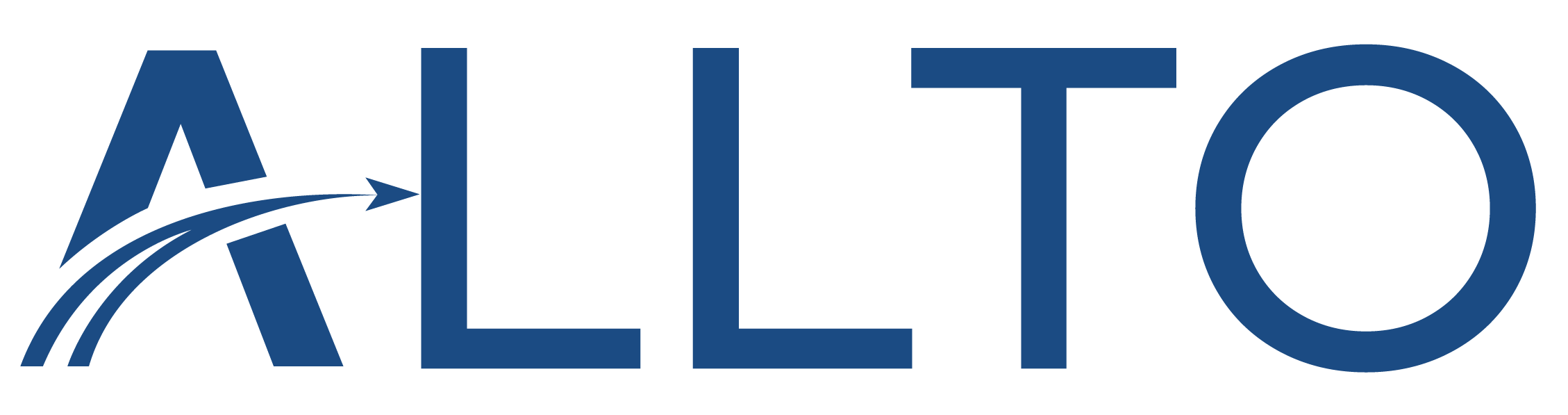
![ALLPLAN Python API - Video Tutorials | By ALLTO 1 [Lesson 1 - Introduction] Getting started with Allplan Python API - Video Tutorials by ALLTO](http://img.youtube.com/vi/hpJx4QcVVVU/maxresdefault.jpg)
![ALLPLAN Python API - Video Tutorials | By ALLTO 4 [Lesson 4] How to create an empty ALLPLAN PythonParts? | Video Tutorials by ALLTO PYTHONPARTS](http://img.youtube.com/vi/_vl37bCDFQk/maxresdefault.jpg)
![ALLPLAN Python API - Video Tutorials | By ALLTO 6 [Lesson 6] How to create a simple cuboid with properties using Allplan PythonPart? | Video Tutorials](http://img.youtube.com/vi/K7EL0rxh9NI/maxresdefault.jpg)
![ALLPLAN Python API - Video Tutorials | By ALLTO 7 [Lesson 7] How to adapt the sizes of the foundation to the parameters in the dialog?](http://img.youtube.com/vi/2qyQulmehMc/maxresdefault.jpg)
![ALLPLAN Python API - Video Tutorials | By ALLTO 8 [Lesson 8] How to control the properties of the foundation pythonparts?](http://img.youtube.com/vi/84VwA7E0BvU/maxresdefault.jpg)
![ALLPLAN Python API - Video Tutorials | By ALLTO 9 [Lesson 9] Adding a column to the center of Single Foundation PythonParts](http://img.youtube.com/vi/6v8jnroB-Jo/maxresdefault.jpg)
![ALLPLAN Python API - Video Tutorials | By ALLTO 10 ALLPLAN interactor Python API | [LESSON 1] Get to know interactor pythonparts - Strip Foundation](http://img.youtube.com/vi/hgjoJt29lBI/maxresdefault.jpg)
![ALLPLAN Python API - Video Tutorials | By ALLTO 11 ALLPLAN interactor Python API | [LESSON 2] - Creating Empty Interactive PythonParts](http://img.youtube.com/vi/8yLksecyfdc/maxresdefault.jpg)
![ALLPLAN Python API - Video Tutorials | By ALLTO 12 ALLPLAN interactor Python API | [LESSON 3] - Show Palatte For Interactor PythonPart](http://img.youtube.com/vi/CiYOvUEnyOI/maxresdefault.jpg)
![ALLPLAN Python API - Video Tutorials | By ALLTO 13 ALLPLAN interactor Python API | [LESSON 4] - Get User Input Point For Strip Footing PythonParts](http://img.youtube.com/vi/kcL1h5I9HPg/maxresdefault.jpg)
![ALLPLAN Python API - Video Tutorials | By ALLTO 14 ALLPLAN interactor Python API | [LESSON 5] - Creating the model for Strip Footing PythonParts](http://img.youtube.com/vi/q9331m_mJUc/maxresdefault.jpg)
![ALLPLAN Python API - Video Tutorials | By ALLTO 15 ALLPLAN interactor Python API | [LESSON 6] - Creating preview for strip foundation pythonparts](http://img.youtube.com/vi/WbzrBFoWIjM/maxresdefault.jpg)
![ALLPLAN Python API - Video Tutorials | By ALLTO 16 ALLPLAN interactor Python API | [LESSON 7] - Add more features for strip foundation PythonParts](http://img.youtube.com/vi/vVTWpd7osOU/maxresdefault.jpg)
