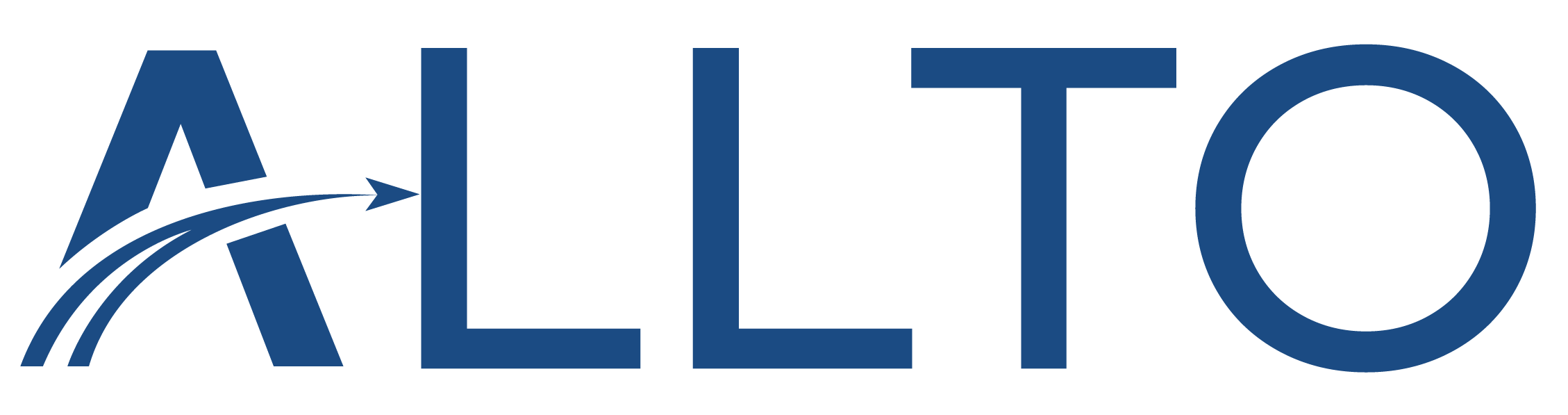5 Ways to Customize ALLPLAN Add-ons to Boost Your Competitive Advantage
Source: allplan.com; Internet

The powerful tools and features tailored for engineers make ALLPLAN one of the leading civil and structural modeling software solutions in the AEC industry. Each tool is designed to optimize the design process, enabling engineers to efficiently create even complex structures. By leveraging ALLPLAN, engineers can significantly reduce design time compared to traditional 2D drafting, streamlining workflows and enhancing project accuracy.
Engineers are often required to deliver complex projects within limited budgets and tight timelines, making it essential to work efficiently. Since a significant portion of the design schedule is spent on developing models and drawings, selecting civil or structural engineering software with tools designed to enhance productivity is a strategic choice.
The level of expertise and programming knowledge required for each of these varies. Let’s start from the easiest.
1. Wizards
Wizards in ALLPLAN are powerful tools that enable the quick and efficient creation of model components.
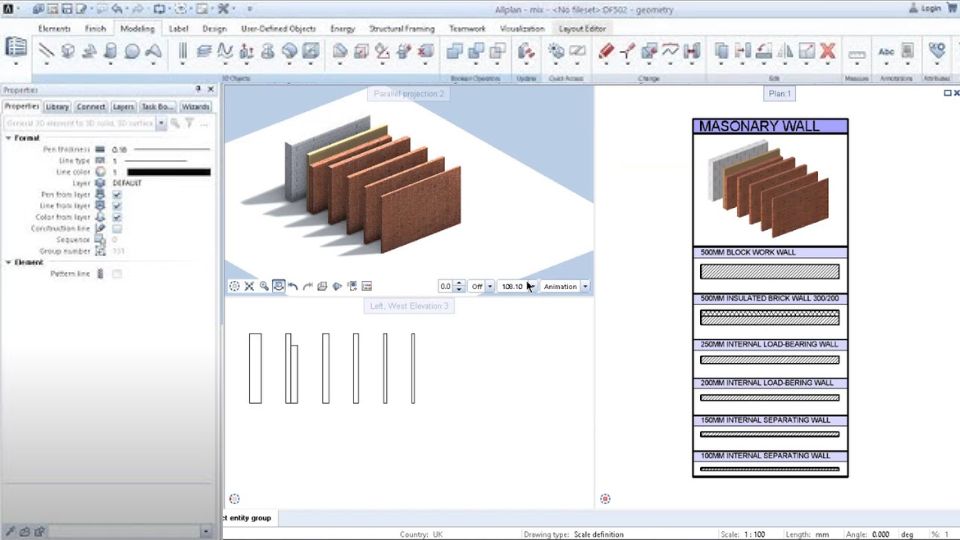
For instance, instead of manually modeling a wall, the ALLPLAN Wizard allows users to rapidly design the building’s outer walls. All relevant properties, such as parameters, insulation type, and surface elements are automatically applied. Adding walls becomes as simple as placing them on the floorplan, with the corresponding 3D model generated instantly, eliminating the need for additional detailing. By automating these processes, wizards significantly reduce the time required to complete designs, enhancing overall productivity.
2. Visual Scripting
Using a simple GUI (graphical user interface) you can create your own customized solution.
Visual scripting is a powerful tool in ALLPLAN that allows engineers to automate repetitive design tasks, create custom elements and analyses, and assign attributes that can be reflected in project-specific reports. Through visual scripting, engineers work with pre-built code blocks to define parameters that control various model elements.
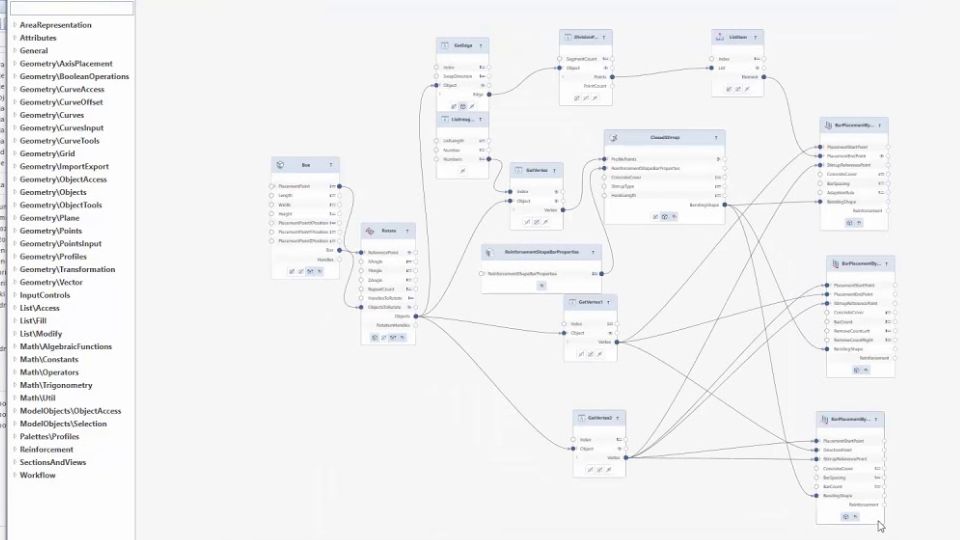
For example, modular frames can be created with adaptable parameters, allowing them to be easily adjusted for different project requirements. If a frame needs to be modified with new dimensions, it can be quickly updated and reused without starting from scratch. This approach enhances consistency, reduces the chance of human error, and minimizes the time needed to achieve the desired outcome.
Concrete reinforcement is often a time-consuming part of the design process, but with ALLPLAN, rebar modeling becomes fast and efficient. Using a familiar 2D workflow, civil engineers can quickly add reinforcement to components, with the 3D model generated in real time. Reinforcement properties, such as bar size, shape, spacing, or cover can be easily adjusted through the properties box, automatically updating both 2D and 3D views.
Once the reinforcement design is complete, generating bar bending schedules and reports takes just a few clicks, following industry standards and extracting all necessary data directly from the model. This not only saves valuable time but also ensures highly accurate documentation, always reflecting the latest revisions.
With Allplan PythonParts, you can effortlessly integrate customized addons into your daily workflow. Whether you need to automate small tasks or develop complex elements, Allplan PythonParts offers the ideal solution. The Python API allows you to perform tasks like detailing an entire room in under two minutes, creating complex elements with just a few clicks, automating reinforcement, checking design rules, monitoring quality, or validating the safety and security aspects of your design.
Additionally, this approach can be used to create nodes that integrate into the ALLPLAN Visual Scripting GUI, enabling you to visually design parametric objects or develop automated processes. This flexibility empowers engineers to streamline workflows, enhance precision, and save valuable time, making the design process more efficient and adaptable to project needs.
ALLPLAN Partner Ecosystem includes a diverse range of partner solutions to expand workflows across the entire lifecycle of buildings and structures.
4. Objects Palette
The Objects Palette in ALLPLAN provides a clear, organized overview of all components within the model, allowing engineers to quickly locate specific objects without manually searching through the entire model. Objects can be easily grouped based on various criteria, such as attributes, layers, materials, or structural levels, streamlining navigation. The palette also enables engineers to sort, move, or modify objects efficiently.
For example, changing material types with just a few clicks. This intuitive tool enhances workflow by simplifying object management and making adjustments faster and more convenient.
5. Bimplus API
ALLPLAN Bimplus is ALLPLAN’s model collaboration platform, designed to enhance coordination, collaboration, and overall project management.
Fully integrated with ALLPLAN, Bimplus is a database-driven, open BIM solution that enables the federation, coordination, sharing, and analysis of BIM models among project participants. It empowers engineers with the tools needed to optimize the BIM process, ensuring high-quality projects are delivered on time and within budget.
Connecting your project data: Seamless data accessibility is essential for ensuring smooth collaboration across disciplines. To achieve this, project data must reside on an open platform that works out of the box while being adaptable to your specific workflows. Bimplus by ALLPLAN provides open interfaces to facilitate this integration.
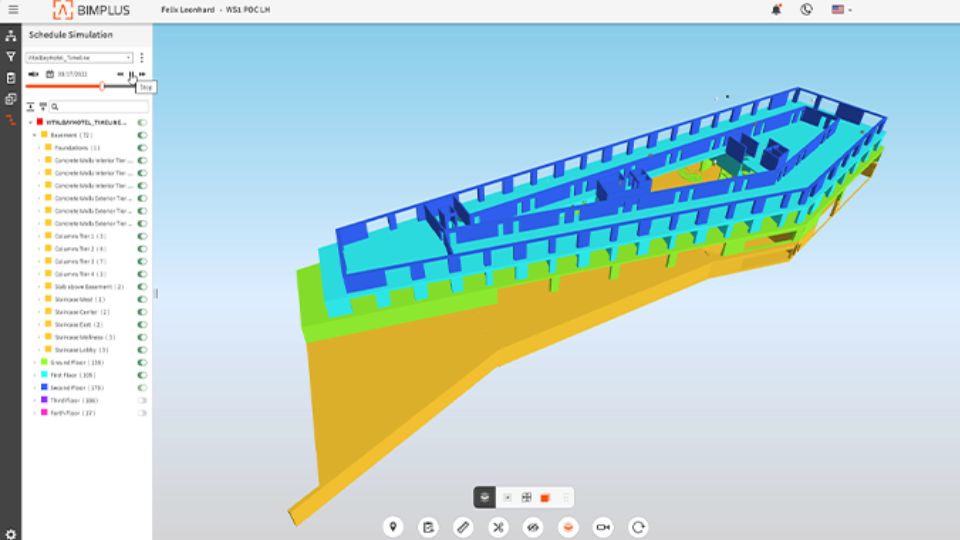
With Bimplus, your data is managed in the cloud, ensuring easy access and real-time collaboration. Its integrated Open API framework empowers you to configure, customize, and extend platform functionality to align with your project goals. You can develop new applications, integrate third-party software, and tailor workflows to suit your needs—even embedding Bimplus into your existing tools.
The Bimplus API opens the door to a connected digital environment, giving you complete control over the way you work and enabling possibilities that were previously out of reach.