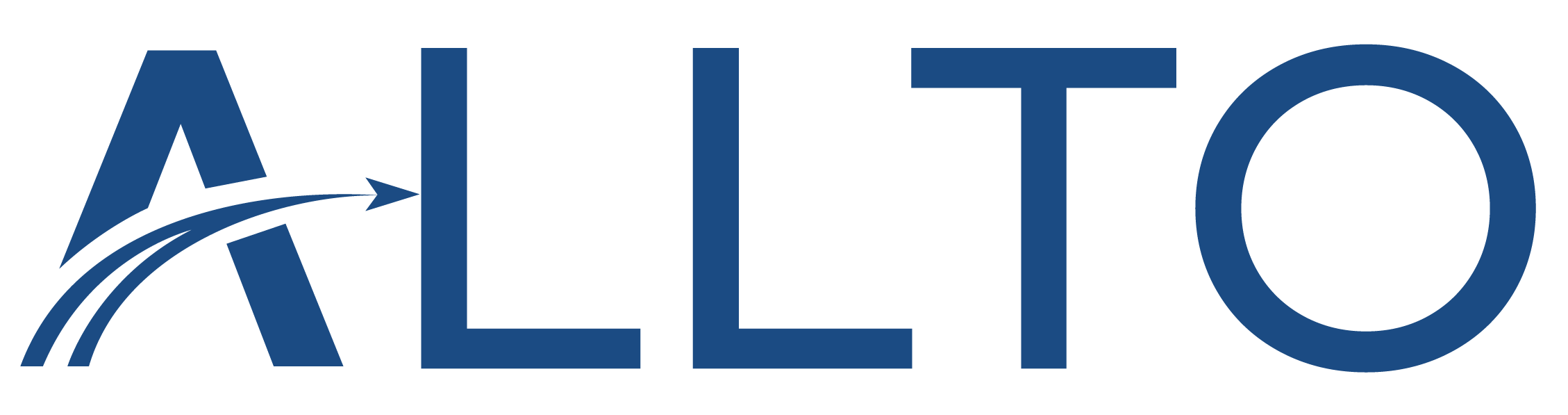2D vs 3D CAD: What You Need to Know
If you’re trying to decide between 2D vs 3D CAD, you’re in the right place. The majority of manufacturers have successfully adopted 3D CAD, allowing them to innovate, become more efficient, and improve workflows.
3D CAD models are easier to work with, accelerate the new product development cycle, and ultimately help your company succeed. Regardless of the type of product you’re designing, 3D CAD programs like SolidWorks and AutoCAD are the ideal solution.
One of the major reasons that designers say they haven’t adopted 3D CAD is because they had a bad experience. It usually stems back to trying 3D CAD when it first hit the scene, when there wasn’t really much you could do with it. Having advanced so much in the last decade, 3D CAD is now much easier and efficient than 2D ever was.
Limitations of 2D CAD
There are a lot of reasons to ditch 2D CAD, and I thought I’d go over just a few.
Complicates Checking Processes
2D drawings aren’t able to capture the complexities of product design. They don’t take into account assembly and fit. Products that are created from a 2D sketch require a lot of work, as there are bound to be more errors. If products are created by numerous people, the checking process gets even more colluded. The drawings are forced to go back and forth over and over until finally, after laborious hours, the process is done.
2D Design Requires Prototypes
3D models communicate a lot of information regarding fit and potential issues. Because 2D drawings can’t adequately display that information, they are forced into physical prototyping. In the case of a 2D drawing, the only way you can spot problems is to create the prototype, tear it down, and rebuild. This prolongs the product development cycle dramatically as you’re forced to include reworks and re-engineering of prototypes.
Design Changes are Difficult
Making changes in designs is a time-consuming process, and it’s even more tedious for 2D designs. Designs may need to be recreated numerous times in different views to capture all the details of a single part.
When changes do happen, they need to be reflected in all of the drawing views, requiring the designer to recreate numerous drawings. As you can tell, this is entirely unnecessary when, for example, 3D CAD models are quick to make an easy to edit, all in one file.
You can see just how much time 2D CAD adds to the manufacturing cycle. With that said, here are some of the benefits you can gain from using 3D CAD software.
The Benefits of 3D CAD Software
Utilizing New Product Design Technologies like 3D Printing
If you want to take advantage of all the latest developments in product design, you’re going to need to keep up with the trends. 3D models allow you to utilize 3D printing and rapid prototypes.
Rapid prototypes are working models of a part that is used to evaluate designs before they go into manufacturing. They can be created using 3D printing or stereolithography and are usually not made of the same material that would be used in the final product, though they are functional.
If you were using 2D drawings, you wouldn’t be able to take advantage of this technology unless you created a 3D model first, which would be an unnecessary extra step.
Speed Up Approvals
It can be hard to get non-professionals to understand a 2D drawing, and this can create major hurdles in the approval process. It’s compounded when the design is complex, causing the approval process to be unnecessarily long and challenging.
With 3D models, the approval process is quick, as a 3D, photorealistic rendering is able to communicate a lot of information—enough for the layperson to understand the design completely. This is important for all industries including MedTech, the automotive and transit industry, and electronics.
Makes Design Changes Quick and Easy
Making design changes in 2D is arduous. If you’re working in 3D, it’s extremely simple to make design changes. You can alter any part of a 3D model through the software, eliminating the need to draw and redraw various angles and parts.
Not only does it completely speed up the process, but it eliminates the opportunity to introduce errors, which are plentiful in 2D drawings.
Visualization
2D drawings don’t really provide you with an ample view of a product. You aren’t able to see how the design will move in real time, so you won’t catch problems with the design and fits that you would see in a 3D design.
3D modeling software allows you to view a design from every angle and visualize how it would perform in the real world.
Photorealistic Renderings and Animations
In 2D, you can’t create images that are realistic and captivating enough to use as marketing materials or to display how a concept functions in the real world. 3D modeling software allows individuals to create photorealistic renderings of their product designs that look good enough to be published in a magazine.
You can also create CAD animations to demonstrate how your design will perform in real life using programs like SolidWorks and AutoCAD. This can save you a lot of time in the design cycle as you’re easily able to show clients and bosses how the design functions and evaluate how certain parts work together.
Create Excellent Proposals
If you’re submitting proposals for projects, you can’t expect your 2D design to compete with 3D models and animations. Clients largely prefer proposals in 3D and many don’t accept 2D at all.
Of course, there is the potential that your 2D design is miles ahead of the competition, but in a tight race, you’ll miss out. Realistically, 3D CAD is only going to keep improving, and the gap between the two will be unsurpassable. It’s best to get ahead now.
Optimize Performance of Designs
With 3D models, you can run analyses on your models to see how a design would function given certain parameters. In this way, you can optimize the performance of your design. 2D drawings simply can’t do this and would have to be turned into a 3D CAD model first.
Collaborate
3D models lend themselves to collaboration, as non-technical individuals will be able to more easily understand the design than if it were in 2D.
Marketing and sales departments can leverage 3D models, photorealistic renderings, animations, and rapid prototyping for marketing endeavors and sales purposes.
Looking For a 3D CAD Professional?
If you’re looking to bring your company into the 21st century, Cad Crowd can connect you with CAD drafting services and freelancers to convert your 2D CAD into 3D models compatible with rapid prototyping.
We have a variety of qualified 3D CAD modelers that would love to assist you.
Allplan for Rebar Detailers

Rebar is a vital element to the integrity of any concrete structure, but the current means to achieve an efficient workflow, for a rebar detailer, leaves much to be improved upon. Fractured communication between the structural engineer, general contractors, sub-contractors, and field personnel can lead to costly errors and clashes on the job site. Coordination is critical to maintain a tight construction schedule, avoid site errors and eliminate costly extensions.
Building information modeling (BIM) gives drafters the ability to work in their familiar 2D drawing, while generating a 3D model. Allplan functions like automatic bar placement and error detection tools can cut the time it would take to design and detail concrete projects.
Quickly and easily detail concrete rebar with Allplan’s rebar takeoff software.
- Draft in 2D & create a 3D model simultaneously
- Generate accurate cost appraisals & estimates
- Automatically detect clashes & track changes
Tekla - 3D Rebar Detailing

Powerful, efficient tools for fabrication-quality 3D rebar detailing
- Detail pad footings, columns, beams and any standard structures and repetitive connections with a few clicks using intelligent, parametric components.
- Reinforcing non-standard geometries like complex retaining structures is efficient and flexible, because the reinforcement automatically understands the concrete shape where it belongs to, bars can be placed automatically and are easy to adjust and modify.
- Place area reinforcements with one click and automation recognizes all openings and cut-outs in concrete.
- Create splicing according to fabrication requirements, add couplers and end-anchors using purpose built, intelligent tools.
Drawings and 3D rebar detailing in Revit

For Revit we want to bring these two benefits of 2D to 3D together. How?
This is where rebar detailers can leverage the traditional approach and perform 2D detailing “in canvas” of a section, plan or an elevation view taken directly from the concrete model, and have the rebar model created “for free” in the background.
For Revit we want to bring these two benefits of 2D to 3D together. How?
This is where rebar detailers can leverage the traditional approach and perform 2D detailing “in canvas” of a section, plan or an elevation view taken directly from the concrete model, and have the rebar model created “for free” in the background.